The MacBook Air is one of the sleekest and best designed laptops that I’ve ever owned, made by a company at the top of its game. It’s only fitting that one of the better cases for carrying it around comes from Waterfield, bag maker extraordinaire.

Waterfield is a San Francisco based bag maker that builds all of their products in-house. They use top-notch materials like self locking zippers and every bag that I’ve seen so far from these guys has just been incredibly solid. The Travel Express for the MacBook Air is no exception.
At 13.5″ long by 9.1″ high and 1.9″ thick, the case is large enough to hold a MacBook Air in the main compartment, along with a set of accessories like the charging cable and a few extras in the main portage area. The sides of the bag gain some added rigidity from plastic inserts so it holds its natural shape well. This makes it easy to slip items in or out.
The self locking zipper opens the bag on two sides, making it even easier to get bulky accessories in and out. The MacBook pocket is lined on both sides to prevent scratching, of course.
I like that the divider is the trademark Waterfield yellow, as it makes it easier to see dark cables and accessories inside if there is a bit of contrast. I would love to see the whole panel in a brighter color to make it even easier to see, but there are two stretchy pockets attached to it that make it easy to organize cables so I’ll give it a pass. There are also three pockets on the inside of the exterior wall as well for thinner items.
The exterior is ballistic nylon with a decorative stripe that you can get in one of a variety of colors. You can also choose to attach the optional strap if you’d like to carry it over the shoulder, although I primarily tucked it under-arm. Although the strap is thin and light, the shoulder pad is padded and ample, although it restrains its width to just over 1.5″. Since the Air is so light, the smaller pad doesn’t make a huge difference in terms of comfort, although this is definitely not an ‘all day’ strap.
The model I tested was for the 11″ Air, but you can get flavors for the 13″ as well. With the 11″, the bag was the perfect size for an Air and an iPad in a case. If you fudge it a bit you can also get the Air’s power adapter in there. It really is a sweet travel size. Most of the time I packed an Air, a standard Moleskine, my iPhone in a case, a pen and the Air’s power adapter without any fuss.
My one major issue with the bag, and it’s not really all that egregious, is the fact that the zipper doesn’t end at a stopper when you close it. Instead, the zipper is sewn in a continuous loop all the way around the mouth of the bag. This means that when you’ve zipped it closed, there is still a small loop that won’t close off. You can see it in the image below.
It’s small enough that it probably won’t be a huge point of entry for dust or water, but it is there and it leaves just a bit more possibility that stuff will get in. It’s easy to see why it was made this way, as this allows the case to clamshell open wide to allow you easy access to the interior, but it still leaves behind the gap as a consequence, so it’s worth mentioning.
The MacBook Air Travel Express is another fantastic bag from Waterfield that should please anyone wanting a slim folio to carry the Air and a couple other items without a lot of bulk. It’s incredibly difficult to find much to complain about here besides the small zipper quirk. Great workmanship, solid materials and obvious care have all gone into the making of the Express, and it all oozes out with an overall satisfaction with using it.
The Waterfield MacBook Air Travel Express is available in 11″ and 13″ sizes, and in various colors, for $79-$89 at SFbagom .
Canalys: Reintroducing the TouchPad could double value of HP’s PC unit
Technology research specialists Canalys believe that if HP reintroduced its TouchPad tablet, the value of its PC division could be doubled – if not tripled – the company said in a recently published research note .

HP’s decision to axe production of its webOS smartphone and tablet devices in August immediately followed an announcement that the computer maker was looking to spin-off its PC business to focus on enterprise clients. As a result, HP slashed the price of its TouchPad tablet to $99 in the US and £89 in the UK, seeing demand rocket for the device.
Canalys said in its research note that the tablet was overpriced at launch and did not sell, leading HP to “prematurely [conclude] that the product category had failed”. However, the price cut helped to make the TouchPad one of the hottest products in HP’s range of consumer electronics, “gathering more interest than anything from HP in more than 10 years”.
With a more aggressive pricing strategy, the hype around the TouchPad could help HP gain around a 10% share of the tablet market, which could double or triple the value of the company’s PC division, currently valued between $8 billion and $10 billion.
Despite the huge demand for the TouchPad, the tablet itself has not come in for favourable reviews when compared to its Apple and Android rivals. Developers have already begun porting Android to the TouchPad, aiming to extend the capabilities of the tablet and bring more apps, services and support to the device.
The TouchPad’s components are also said to total around $200, so for the company to break even it would need to sell its tablet double the price when it was part of a firesale. That, and the impending launch of Amazon’s Android tablet, would make it difficult for HP to secure a 10% share of the market.
A low price and an Android port could help drive demand for the device but we believe the Canalys report is a touch optimistic, given the fact that other tablets from Motorola, Samsung and RIM have only made small inroads into sales of Apple’s iPad.
8 essentials for every self-respecting geek’s office
If you pride yourself in your geekery, then there are a few things that are essential to your office. Whether you fancy yourself a minimalist, a bit extravagant or somewhere in between, wearing the geek badge is like joining a team. You need to don the uniform.
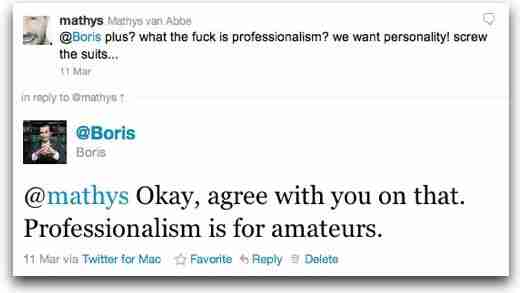
Fortunately for you, this uniform doesn’t require cheap polo shirts and ill-fitting pants, but rather quintessential office stuff. I say stuff because it doesn’t all fit into one category, so let’s go down the list.
Let’s face facts, even the best of laptop speakers still suck. Fortunately, you don’t have to break the bank or run yourself short on space in order to get some top-notch audio. Brands like Logitech are renowned for making great-sounding audio equipment that will save both space and cash, such as its Z623 THX-rated speaker system.
If waking up your neighbors or disturbing your office-mates is a concern, shoot for some headphones. We’ll stick with ear buds so that you can easily stash them in a bag. I did a round-up of four great ones that are all under $50 which you can read here but if I had my choice, I’d have to go with the Shure SE535-V . Oh yeah, they’ll run you more than $400, but they’re worth every penny for drowning out that cubicle slave next to you with pristine audio serenity.
If you don’t have one yet, get one. There’s nothing quite as annoying as trying to shuffle around 5 different cables with 2 USB ports, especially when you end up unplugging your keyboard or mouse. iDapt’s i4 should fit the bill nicely, offering you 3 exchangeable “tips”, then a spare USB charging port on the side.
Maybe you’re a huge fan of Office Space (aren’t we all?) or perhaps Clerks is more your style. Whatever the case, you have to have a nod, at least somewhere, to your favorite flicks. In my office, it’s Lord of the Rings, thanks to my other half. We have a life-sized bust of a goblin that we’ve named Reggie. He’s found a home on top of a book shelf.
Maybe you don’t have room for something that big. Never fear, stores such as ThinkGeek have you covered with items like the famous red Swingline stapler . Whatever room you have, make sure you have paid homage to the Hollywood greats (or not-so-greats) somewhere.
There’s nothing worse than being 3 hours into your frag-fest…err…I mean data entry work…and having your mouse batteries go dead. Well, OK, not being able to find spares around makes that situation suck a lot more.
It’s for times just like these that you should plop down a few bucks on a set of rechargeable batteries. In fact, make sure you have enough to power all of your devices, plus having a set fully charged for when the inevitable happens. Not only will it keep your frustrations low, it will also help to create less waste by eliminating the need to throw away the dead ones.
If you are in an office that gets a fair amount of sun, I’m a big fan of this AA/AAA battery charger that will get you juiced back up with solar power. Since small batteries such as these don’t hold loads of power, it doesn’t take long to get them filled back up and it keeps another plug from running up your electric bill.
Humor me here for a bit. If you haven’t managed to get something to stay alive in your office, you should give it another try. I don’t know the scientific reasons behind it, but having a living plant in your office just makes things nicer. In fact, if you work in a noisy environment, a broad, leafy plant can even cut down on the ambient noise.
There are other options out there, too, for those of you whose thumbs are more black than green. If you’re the type of person that forgets to water your cat, try a Philodendron or a Jade plant. African Violets are great for a splash of color beyond green. Any of these can manage to go the better part of a couple of weeks without dying due to a lack of water. Just keep them in some light, pour out your water cup into them at the end of the day and you’ll be set.
Need a geek spin to make you feel at home? Here’s a project that you can do which will remind you to water your plants by letting them talk to you.
While nothing can beat the light from that big ball of gas in the sky, it’s not always the best light to have when you’re trying to work on a reflective screen. It’s incredibly difficult to direct sunlight, but the benefits of that type of light are well known.
For those of you stuck in cubicle hell, try adding a sunlight desk lamp. These little guys will give you the benefits of sunlight, without having to work by a window all day. Better yet, they’re directional so you can keep them from reflecting your own face back at you all day.
Look, we may be the pasty-skinned and proud of the world, but there’s no reason to be the ones with eye strain and seasonal depression.
How you define a great keyboard is going to vary greatly from person to person. I’ve used loads of them over the years and my present favorite is still Apple’s USB keyboard with the keypad. I’ve tried using the Bluetooth, smaller version, but I tend to use the keypad too much to go without it.
If you want to earn some real geek cred, though, you’ll need to buckle down and grab yourself something like the Das Keyboard (pictured above). Designed for those of us who have an addiction to that click-clack sound from the old IBM PS-2 keyboards, the Das Keyboard has a model that doesn’t even bother with screening the keys. After all, you know where they are, right?
Chances are, you’ve collected a mass of books over the years. Between manuals, “Idiots Guides” and just old favorites, you’ve probably got drawers and shelves stuffed with them. While we might be in the digital era, no Kindle can ever compare with kicking back with a nice copy of an MCSE or Cisco certification guide.
You’ve gathered them, so do them justice and display them properly. Whether it’s with a trippy, floating shelf like the ones pictured here or some other choice, a good book collection is the sign of true geek credibility. Show those things off proudly.
I’m sure you have some others, but this is my essential list. Granted, mine goes a bit deeper because I have entire boxes full of cables and audio gear that no self-respecting audio geek could live without, but this should be a great start for the rest of us. So what did I miss? Drop a comment below and tell me what needs to be in my office next.
