I love the idea of a waterproof iPhone, I long for the day when manufacturers figure out a way to just make devices impervious to water without having to wrap a bulky case around them – but until then the LifeProof case is probably the closest we’re going to get.

Most waterproof cases for anything are pretty bulky and force you to pay for your protection with size and weight. The LifeProof case for iPhone 4 is the polar opposite, with a super thin and light profile that barely increases the size of your phone at all. The RainBallet case that I reviewed recently impressed me quite a bit with its size and shapeliness, but the LifeProof is thinner still. The case is a two-part affair with a back plate that clips onto the front with a ridge all the way around and secures via a clamp on the bottom edge. It has a thin grommet of silicon that fits inside a groove in the backing, producing a seal that prevents dust, water and other crap from getting in to damage your phone.
The LifeProof case is IP-68 rated, which means that it can stand up to immersion in several feet of water as well as hold up under impact. Unlike most waterproof cases for iPhone, you actually have access to all of the phone’s controls, including the mute switch, volume buttons and home button. The front and rear camera, as well as the flash and light sensor, are also unobstructed, allowing for use of them inside the case.
Once the LifeProof is on it actually looks much like a standard bumper case for iPhone. The only telltale sign that it’s waterproof is the fact that the front of the case has a plastic cover that seals the screen in but allows for touch sensitivity. The responsiveness is very good through the cover, although it’s not a flat, hard piece of plastic, but a flexible sheet. This means that when you touch the screen you have to push down on the plastic to do so. After you train yourself to follow through with your finger motion this isn’t that much of a problem though.
The bottom clamp closes over the dock connector, sealing it off with rubberized foam. The speaker and mic holes have thin membranes which allow them to pass sound. In use, this means that you get a fairly decent audio recording while shooting video and calls are easier to make than the RainBallet, which completely encloses the speakers. In addition to the audio recording the visual quality of the video and still shots seemed pretty solid, with no degradation from being shot through a case. I did notice that if water sat in the hole for the mic the sound could get a bit muffled, but once it was knocked out it was fine.
I put the LifeProof through some standard paces like playing around with it in the pool, throwing it into the deep end and retrieving it and holding it underwater for extended periods of time. It held up extremely well with no signs of leakage or problems. There is one caveat to the usage of the case as an every-day cover and that is the headphone jack. Normally it’s covered by a screw on cap, but in order to use the jack you have to both remove the cap and screw in an included dongle which will allow you to use standard headphones. This is something to think about if you attach and detach headphones from your case regularly.
If you’re looking for a solid every-day case that adds ruggedness and moisture protection, then the LifeProof is easily my recommendation so far. It keeps the bulk down, lives up to its waterproofing claims and doesn’t impede the use of the phone much at all. I’ll be honest, it’s so thin that I felt a bit uncomfortable about how well it would protect, but once it was on the phone it felt a lot better and, in the end, worked just fine. The LifeProof case for iPhone 4 is available from the company’s site for $69.99.
How I spent the weekend playing with my Boxee [TNW Review]
When I got home last Friday night, I couldn’t wait to get my hands on my Boxee . In case you haven’t heard of Boxee, it’s the easiest way to bring movies, TV shows, photos and music from the web to your TV. I had been using Boxee’s Web TV software for quite some time on my laptop but my MacBook’s circle of death was starting to get annoying. I needed new hardware. The little black and green glowing box sits next to your TV, and using it means you’ll never have to deal with messy HDMI cables and 2nd generation laptops when trying to watch Web TV again. Much like Apple’s TV (or much anticipated HDTV), Google TV or Roku, it is the cable box for the Internet era.

How to set-up: Set up your Boxee via wireless or Ethernet, connect it to your TV and power it on. Initial setup was easy with controls to ensure a proper fit to your screen. If you are living with a few roommates, I recommend setting up individual Boxee accounts that way you can bookmark movies, shows and save your preferences. From there you are taken to the homescreen and presented with the following options: Friends, Watch it Later, Shows, Movies, Apps and Files.
The hardware, which is made by home-networking giant D-Link, is sexy. But take a look inside and you’ll find the real party: TV shows, movies and apps all at your fingertips. To watch a TV show, click on Shows. Then click on a show to see all available episodes. I’m watching the news again with John Stewart and catching up on TED talks in just three clicks. The Daily Show and many other popular TV shows that you’d find on Hulu like South Park, The Office, The Simpsons, Family Guy and Fringe are free. There’s also a wide assortment of premium TV such as Arrested Development, Gossip Girls and Modern Family for $1.99 per episode, which is a bit steep if you consider the costs of Hulu Plus.
Boxee offers a wide array of movies, which can be purchased for $3.99 HD quality through its newly released Vudu App. It would be rad if Boxee could notify the user that a movie was also available through Netflix for those with accounts, but I don’t see that feature at this time. Users can also choose from a wide arrange of free foreign and indie films.
If you are keen on downloading movies from torrent sites and watching them for free, Boxee is there for you. I added a few movie files from my computer to an SD card (that came with Boxee) and inserted the card ever so gently it into its side slot. Voilà! You can now play those movies easily by accessing Files on the main Boxee menu. And while some movies require different players, making watching them on your laptop a chore, Boxee played every file I slid its way like a true player.
A girl could get lost in Boxee’s apps all night. While the web has unlimited content, Boxee apps tailor web stuff for the TV. Apps include Pandora, Netflix, YouTube Leanback, Vevo, RSS Feeds, Vudu Movies, AccuWeather , Revision3, TechStars.TV, Adult Swim , TED, Khan Academy, Open Courseware, Boing Boing Video, MLB.TV , reddit TV, Vice, Flickr, Wired, The Creator’s Project, The Onion News Network, Vimeo, “Cooking on Boxee” and The Daily Kitten, which is exactly what it sounds like- pictures of kittens!
Netflix has been a real winner in the apps section since it was announced in February of this year. Connect your accounts for Instant play of Netflix’s streaming collection and enjoy a better viewing experience than Netfliom. The interface is a thousand times better than Netflix for the Wii, and comparable to that on Xbox and PS3. Boxee is continually adding new apps, (Hulu Plus has been added to the upcoming list), and on a personal note, I highly suggest it add a Shelby.TV app ASAP.
The Boxee browser is accessible through the “Search URL” box or Boxee’s browser app, which uses Bing search . Boxee is all set up for social use for you to connect with Boxee friends via Google Buzz, Facebook and Twitter. Watching recommended videos and videos saved using Boxee’s “watch later” bookmarklet will help you cut through the plethora of options. Access the Boxee bookmarklet by logging in here .
The Boxee Box includes an Intel Atom Processor, 1080p resolution, 5.1 surround sound, optical and stereo audio, HDMI video/audio out, wireless N/wired Internet, 2 USB ports, SD card slot, full HTML5 compliant Webkit browser, support for Flash 10.1 and high profile HD streaming. The device comes with a simple RF “point-anywhere” black remote: one side has play/pause, direction, select and menu buttons; the other side has a full keyboard.
If you happen to lose your remote and don’t want to buy a new one, simply use your iPhone or Android device as a remote with the Boxee Remote App . The app connects to Boxee over WiFi and has two modes: Gesture and Buttons mode. Using Gesture mode, hold your thumb down and drag the Boxee logo around to move up/down/right/left. Drag it to the edge of the screen and hold it there to navigate long lists. The Click on the Boxee logo to perform an action. Use your phone’s keyboard to type in text.
Boxee’s software is frequently updated. The latest update included bookmarks and history in the browser, better file playback, movie trailers, Facebook, Twitter and Tumblr in the share menu, more than 10 new languages and better audio control. The only annoying thing about this is that every time it updates, you have to reset your screen format.
So how does it stack up? In comparison to Apple’s TV, Boxee has nearly double the resolution and plays almost any file format while Apple TV is great for iTunes and stuff you can play on your iPod. Google TV is pretty amazing but Boxee is trying to replicate the TV watching experience with a remote as opposed to having to use a keyboard in your living room. Roku currently pushes all its content through 100 apps, while Boxee is adding over 400 apps from its library plus over 40,000 TV episodes and thousands of movies so no contest here. In comparison to Apple’s much anticipated HDTV? We’ll just have to wait and see.
Overall, I’ve really enjoyed using Boxee as both a dependable Web TV device and a discovery tool for great content through Boxee’s apps. The Boxee iPad app will be coming soon, so stay tuned for our next full TNW Boxee review.
Don’t want to keep powering up your old MacBook to watch the Web on your TV? Buy the Boxee Box by D-Link here . ($200)
Most of the Amazon Kindles introduced today cost more without ‘Special Offers’
Amazon today launched 4 new models in its Kindle lineup . There is the Kindle, a keyboard-less replacement for its low end model. Then there is the Kindle touch, an e-ink model with an IR touch screen, which also comes in a 3G flavor. And there is also the Kindle fire, a tablet-style version of the ereader.
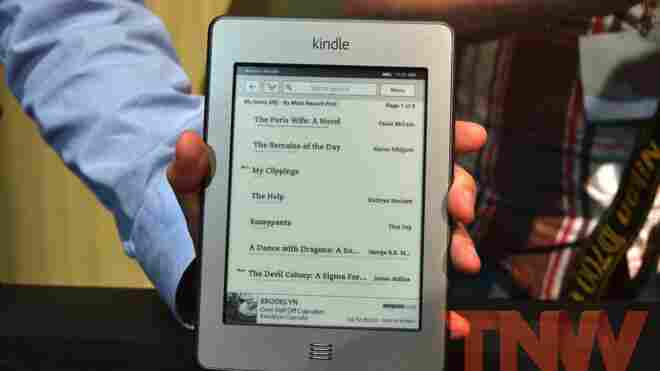
What Amazon was a bit more coy about, however, is that they were using all of the best pricing to introduce these devices at its event today, and that pricing was all given ‘with special offers’. That means that the screensavers on the devices will be delivering ads to you when they are not in use.
If you want your Kindles without special offers, then you’re going to have to be prepared to pay more for the privilege. Here’s how the pricing stacks up:
Kindle : $79 with Special Offers, $109 without
Kindle touch : $99 with Special Offers, $139 without
Kindle touch 3G : $149 with Special Offers, $189 without
Kindle Keyboard (original Kindle): $99 with Special Offers, $139 without
Kindle Keyboard 3G : $139 with Special Offers, $189 without
So you can see that the costs are definitely higher without the ads being delivered. The older Kindles are unsurprisingly the worst deal unless you use a keyboard extensively. The pricing of the Kindle touch almost ensures that it will outstrip the older version quickly.
The Kindle fire , interestingly enough, has no such ad-subsidized model for its pricing, being offered for a $199 price flat. I would most likely treat that as a ‘for now’ rather than a ‘for ever’ though. Amazon is sure to get on the ad train with the fire after it has been out on the market for a bit.
I think that a $149 ad-supported Kindle fire would sell like hotcakes, what do you think?
