Our best Amazon Echo deals roundup is here to sort you out with one of the best voice-controlled smart speakers money can buy. These great little devices have been responsible for bringing smart home functionality into millions of homes, and it's easy to see why they are so popular.
There's an Echo speaker for every occasion now, thanks to Amazon's ever-increasing lineup of releases adding new additions every few years. We're also seeing some great updates to older models, which bring a range of speaker upgrades as well as new software. As always, though, the diminutive Amazon Echo Dot deals start the list at the cheaper end today, offering a great starting point to any smart home. If you're looking for pure Alexa functionality, we've also got the best Echo Flex prices going as well.
We've also got prices for the larger versions, including the Amazon Echo, Echo Studio, and more. If you want a visual element too, then we've got you covered with all three sizes of the Amazon Echo Show or the bedside table-friendly Echo Spot, all of which include a screen.
Although Amazon designed and built these smart devices, they're actually on sale at a large number of stores, which means they're never far away from a discount. We'll also list the standard price of each of these Amazon Alexa-powered speakers so you can get a better idea of how good the latest discounts in the comparison charts are.
The best Amazon Echo deals

Equally spherical, but much smaller, is the endearingly cute new Echo Dot – the fourth generation in the long line of excellent budget smart speakers from Amazon. Launching at just $49.99 / £49.99 / AU$79, it's remaining one of the cheapest ways to get your hands on a voice assistant this year, but almost disappointingly, aside from its new eye-catching spherical design, improvements are mostly iterative.
That said, the new inclusion of Alexa Voice Profiles for Kid is a fantastic little feature if you've got kids in the house. This new child-friendly tech can recognize when a younger person gives voice commands and tailors its reception accordingly. So, if the child asks Alexa a question, they'll get an appropriate response, animal sound alarms, and even help with their homework should they need it.

The 2020 Amazon Echo is the fourth generation in the long line of excellent smart speakers from the tech giant. No, your eyes don't deceive you, it is indeed much, much more spherical than the 2019 iteration, but luckily all that extra space around the waist has been put to good use with some upgraded internals.
A new speaker array looks to provide an all-around much higher fidelity experience for music lovers, while the inclusion of the new Amazon Sidewalk and Zigbee support should help with smart home device compatibility across the board. You're also getting a new 'AZ1 Neural edge' processor onboard, which Amazon claims helps speed up voice-command recognition by double - not bad considering this latest iteration is retailing for the same price as last year's release.

The older, standard 3rd iteration of the Echo Dot comes in three colors - charcoal, heather grey, and sandstone (that'll be black, grey, or white to the rest of us). The hockey-puck-shaped speaker has a more refined look thanks to the fabric finish - far better than the older all-plastic version. The speaker driver is much larger too, going from 1.1-inches in diameter to 1.6-inches. It's 70% louder than the previous version and keeps the aux 3.5mm connection for a secondary speaker. You can also connect it wirelessly to external speakers via Bluetooth.
The Echo Show 10 was released in February of last year and is Amazon's latest and most powerful smart display with a starting price of $249.99/£239.99. The 3rd generation Echo Show features a 10-inch HD display that automatically turns to face you. The 13MP camera will follow you around, so whether you're making a video call, watching a movie, or following a recipe, the Echo Show 10 is always within your gaze. The smart display also features auto-framing, so you'll stay front and center on video calls, and features a new design with a floating touchscreen above a cylindrical base.
The Amazon Echo Show 5 was released last year with a launch price of $84.99 / £74.99/ AU$119, which is actually cheaper than the starting cost of the 2019 model. The 5.5-inch display works with Amazon Alexa, so you can use your voice to ask questions, play music and videos, and control other compatible smart home devices. The 2nd Generation Echo Show has an upgraded HD 2MP camera with twice as many pixels as the previous version. You're also getting new home security features with Alexa Guard, so you can keep an eye on your home from the display and get alerts to your phone when motion or sound is detected. The 2021 Echo Show 5 is now made entirely of post-consumer recycled fabric and comes in charcoal, glacier white, and a new deep sea blue color.
The Echo Show 8 was also released last year with a retail price of $129.99 / £119.99 / AU$199, which is the same starting price as the 2019 version. The all-new Echo Show features an 8-inch HD touchscreen display and works with Amazon Alexa to play movies, stream music, view photos, and control compatible smart home devices completely hands-free. The new and improved Echo Show 5 comes with an updated 13MP camera that automatically pans, zooms, and frames for improved video calling. The smart display also has a new processor resulting in faster performance and is available in two colors, Charcoal and Glacier White.
Not long after the release of the Show 5, Amazon came along with the Amazon Echo Show 8 and a larger screen. So while you may prefer the smaller Echo Show 5 for a bedside table, the new Show 8 works better in larger spaces.
If you're looking for some hands-free recipe guidance in the form of kitchen video tutorials, then this is ideal. The Echo Show second-generation does offer a larger screen, but that 10-inch display comes at a significant price jump. This 8-inch screen is perfect for larger use than you'd need from a bedside table, without offering a hefty price tag to match.
You're also getting the superior display and audio quality of the Echo Show (2nd Gen) with all the privacy and app benefits that came with the Show 5. It's an amalgamation of the best bits of the last two models that comes out with a price tag sitting closer to the cheaper end than the premium 2nd Generation.
This is the cheapest Amazon Echo Show you'll find out in the wild right now. It comes with a smaller five-inch screen than the other Echo Show deals in this list, but if you're after something for a bedside table display, or you simply don't need another intrusive screen in your living room, the Echo Show 5 sit perfectly.
Compared to its bigger siblings, or Google's rival offerings, you might find the screen a little small depending on where you're going to be seeing it from after requesting something via the Alexa voice commands. Plus, you'll be missing out on the improved display and audio quality of the more recent Show 8 as well. The huge selection of how-to videos is super handy though if you can plug it in close by, especially in the kitchen.
If you've been watching the Echo Sub for a while wishing you could just add the smart speaker into the fantastic sound for a complete package, you'll want to check out 2019's Echo Studio . The massive Echo smart speaker works as a complete high quality audio solution that not only offers impressive sound quality for its price tag but can also easily create a home cinema with a Fire stick.
Amazon have pitched their Echo Studio as low as possible in price - excellent times for all the bargain hunters out there. Don't be fooled by that relatively low price either, this is a powerful speaker. While the 3D audio can be hit and miss, we found that the Echo Studio offered fantastic value for money with powerful sound and a wealth of features.
See more bargains with our roundup of the best Amazon deals that are happening right now.
What is VoIP jitter in VoIP phone systems? |Network jitter explained
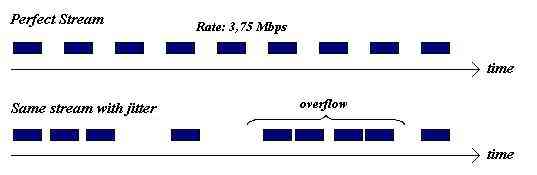
Do you recognize this situation?
“You’re currently number 23 in the queue.”
That’s my starting position as I begin the familiar, on-hold phone game with my gas supplier. Four and a half minutes in and waiting patiently.
It’s not my position in the queue (down to position 17 now) that irritates me so much as the increasingly poor quality of the not-so-delightful hold music wailing in my ear. It’s choppy too, cutting in and out incessantly.
Do I really need to speak to them today? Last time I was on hold for almost 48 whole minutes. I'd groan if I wasn't concentrating so hard on waiting to hear this sorrowful hold music stop.
Oh, I could always call back. I won't though. I'm definitely not going through all of this again. Almost eight minutes now and my brain is starting to feel like a cheese grater.

I can barely make out the audio, but it sounds like I’m now number 9 in the queue, progress! But of course, the longer I wait to speak to someone, the more dire the call quality becomes. Typical. Wait. Why does the hold music now resemble a toddler let loose in a Yamaha Music shop?
“You’re currently number 7 in the queue. We're sorry, all of our customer service agents are busy at this time. Please continue to hold. ”
Honestly, if they’re going to make me sit and wait for this long, they could at least check the hold music and queue updates actually work… I can feel the blood pressure rising before I’ve even spoken with the poor customer service agent!
Why is network jitter important?
The scenario described above is precisely why combating VoIP network jitter is important. Being placed in virtual customer service queues with distorted hold music is enough to make anyone grouchy and grumpy.
In this article, we look at how you can minimise customer irritation caused by network jitter on VoIP phones. Understanding VoIP jitter can help you increase customer satisfaction, minimise customer wait times and ultimately offer better customer service for increased sales.
What we’re dealing with here is quite simple – Voice Over Internet Protocol (VoIP) jitter, often called network jitter.
VoIP or network jitter is congestion generated by millions of internet connections that are all active simultaneously, and which effectively start to clog up the ‘routes’ they’re taking to get to their individual destinations.
The technical definition of VoIP jitter is the variability over time of network latency .
Latency, in turn, is defined as the time it takes for one packet of data to pass along its route. Learn more about VoIP Quality of Service , how data packets work and what packet loss is.
It’s important to know about and understand VoIP jitter because it ultimately has an impact on how your business operates. It can be the difference between retaining a customer and losing them.

Jitter is a common occurrence that affects online activities that depend on two-way, real-time communication. Examples include customer service lines, conference calls, IP security cameras, and more. Jitter problems can affect any network connection, but end users experience it most often on wi-fi.
Thinking back to our data packets that transfer information along these communication lines, when packets arrive at different intervals, fluctuations result and voice packets end up being dropped.
As VoIP converts sound into data packets, every packet matters. So packet delays can result in gaps in conversation or drops in sound quality.
From an end user perspective, VoIP is particularly prone to jitter problems as people can perceive delays above 500 milliseconds (more on that below).
Depending on the level of jitter, the sound can therefore be choppy or even incomprehensible – that cheese grater effect!
What is VoIP latency what does it have to do with network latency?
We mentioned earlier that the technical definition of VoIP jitter is the variability over time of network latency and that latency is defined as the time it takes for one packet of data to pass along its route. If you’ve ever tried watching a video over the internet that kept getting interrupted, then you’ll be familiar with this type of latency.
When it comes to VoIP specifically, latency generally occurs in two ways:
1) The delay between a person speaking, and then the recipient on the other end of the phone hearing those words.
2) The time it takes for the VoIP solution to actually process and convert the voice information into data packets.
It’s easy to see how this directly impacts the quality of the call, leading to those long pauses we all know and love and, of course, speakers interrupting or talking over each other. Latency is usually impacted by a number of different factors. These include:
Network hardware – some routers can only transmit data at limited rates.
Wireless interference – this is down to the distance between devices and the lack of stability that comes with a wired connection.
Network software and set-up – firewalls that are incorrectly set up, or quality of service settings that aren’t configured correctly, can delay the transmission of data.
Location – this is the most common cause of latency. The further away, the longer it will take to transmit that data.
Congestion – think of your network as a road and latency as the congestion caused by extra traffic. The more data that’s being transmitted, the slower it goes.
Luckily, measuring latency is pretty easy to do – it’s calculated using what’s called a ping test . A ping test is really simple. You carry out a basic data transfer test (a ‘ping’) and measure the time it takes for your network to send and receive this data packet. You’ll then be able to work out your latency using the below equation:
Latency = ping send time + ping receipt time in milliseconds (ms).
What are the different types of VoIP jitter?
The ultimate goal is to eliminate any form of VoIP jitter – there’s no such thing as good or bad, high or low, as it all contributes to poor communication quality and negative business outcomes. However, there are acceptable levels of jitter depending on the situation. For interactive video streaming, Skype calls and the like, jitter tolerance is low.
According to Cisco , jitter tolerance, packet loss and network latency should be as follows:
However, if you’re streaming a Netflix video, i the communication is uni- or one directional, then a higher jitter tolerance can be exploited. As a business relying on VoIP for business-critical customer service activities, the lower jitter tolerance level is a good best practice to follow.
VoIP jitter, ping delays and network stuttering: understanding VoIP terminology
There are a plethora of different words and phrases used to describe VoIP jitter. Very often, however, they all describe the same thing. This goes for ‘network stuttering’, ‘bandwidth issues’, ‘network connectivity problems’, ‘ping delays’ and even simply ‘pings’.
On the face of it, this might seem irrelevant, especially if you’re used to dealing internally with other network and IT-savvy people.
However, if you’re dealing on a daily basis with other company departments and even customers, then you’ll want to familiarize yourself with all the different variations and even come up with a common ‘dictionary’ that your company uses.
It may appear trivial, but a huge amount of time can be saved if you’re all talking the same language and can therefore identify, diagnose and fix problems more quickly.
How to fix VoIP jitter
How to prevent VoIP jitter
Of course, the best way to stay on top of issues with VoIP jitter is to avoid it in the first place. Thankfully, there are a number of preventative measures that can be taken to do this, so you can avoid headaches later on down the line with irate employees and unhappy customers.
Final thoughts
VoIP is fast becoming a business-critical system for organizations of all sizes. Events of the past year or so have accelerated the move to VoIP for a number of reasons and have meant that even the smallest of businesses now rely on it to maintain their day-to-day operations.
But as with any high-performance system, it does need a degree of maintenance and upkeep to ensure it supports business teams in the right way and to guarantee that customers receive an optimal customer experience.
We’ve all been there ourselves on the other end of the phone when jitter is occurring. Thankfully, jitter is easily fixed and even prevented.
Cutting corners when it comes to your foundational VoIP and internet infrastructure is not recommended; taking the proper measures to prevent jitter and minimize latency to ensure your VoIP runs smoothly is a much better route.
The best Instax Mini prices and deals for May 2022
Looking for the best Fujifilm Instax Mini prices? These instant cameras have been a huge hit in recent years as quirky gifts or a way to create tangible photographs in an increasingly always-online world. There are plenty of designs to choose from today too with options to suit youngster and retro instant photo fans alike.
We're here to help you compare all the best deals on the most popular Instax Mini cameras, including the budget-friendly Fujifilm Instax Mini 8, 9, or the latest release, the Instax Mini 11, or the retro-themed instant cameras like the Fujifilm Instax Mini 70 or Instax Mini 90. That's not forgetting the likes of the Fujifilm Instax Square SQ10 and SQ6 series too.
Prices alone might not be enough though, so we've given each of these Instax Mini cameras a rundown of information to help you choose the one that's right for you.
These fun cameras are always sought after during the summer months for outdoor holiday snaps and their popularity shoots up as a fun Christmas presents too. We're rounding up all the latest Instax Mini deals right here, so you can find the lowest prices going on the best models.
Best Instax Mini prices and deals

Released in March 2020, the Instax Mini 11 price is not dissimilar from its predecessor. In fact, you'll only pay around $10 more for the latest release and still reap the rewards of the new features installed. With automatic exposure you no longer need to remember to set individual lighting settings, no doubt saving countless shots, and a new focus on close up shooting will allow you to expand your instant photography portfolio with a new range of subjects.
Aside from these nifty features, you're still picking up the recognisable plastic camera shell we've come to recognise, as well as a new selfie lens barrel that does away with the clip-on attachment of yore.

There's really only one difference between the Instax Mini 8 and the Instax Mini 9 and it's a tiny little mirror. The Instax Mini 9 has a small mirror next to the lens, making lining up selfies much easier and ensuring a more accurate picture. The newer Mini 9 is slightly more expensive than the Mini 8, but consider this: if you're likely to be taking a lot of selfies, the mirror could save you a small fortune on film costs as you'll have fewer wonky, poorly framed snaps. If the price is right for the colour you want, this is the one we'd go for.
The Instax Mini 9 requires two AA batteries and is available in cobalt blue, flamingo pink, ice blue, smoky white and lime green.

The Fujifilm Instax Mini 8 is one of the most popular instant cameras on the planet thanks to its super cheap price and bold, cheerful and colourful design. Simple to use and with brightness controls, built-in flash and cool 1.8-inch x 2.4-inch images printed straight from the camera, this really is a bargain. But could you be tempted by the newer Instax Mini 9?
The Fujifilm Instax Mini 8 requires two AA batteries and is available in black, grape, raspberry, pink, blue and yellow.
There's certainly an argument that the Instax Mini 8 and 9 are aimed towards a younger or more casual market with its bright pastel colours and chunky build. But there are some slicker options available for not much more - namely the Fujifilm Instax Mini 70.
The Instax Mini 70 features more technical control options and shooting modes than the Mini 8/9 and takes better pictures in the dark. It comes with the selfie mirror as standard too. With a smoother metallic paint job, it loses the toyish vibe of the above models for something much more professional looking while maintaining the compact instant camera vibe. If you'd feel silly holding the Instax Mini 8, but want a similar design, this is your best bet.
The Fujifilm Instax Mini 70 runs off two CR2 batteries and is available in moon white, canary yellow, island blue, passion red, stardust gold and midnight black.
If you're looking for something with a more retro feel then it's hard to beat the Fujifilm Instax Mini 90 and its traditional leather-style binding. As you can see in the price comparison chart below, it's also the most expensive of the Instax Mini cameras in Fujifilm's range.
You're not just paying for the old-school vibe though. Bulb modes ensure you won't get pictures that are too blurry or dark. On the other side of the scale, this is the first Instax Mini camera that allows you to turn off the flash, meaning you won't get any images with way too much white light. A double-exposure mode allows you to put two images on one piece of film too.
The Fujifilm Instax Mini 90 instant camera is powered by a rechargeable NP-45A lithium battery making it the only rechargeable Instax Mini camera from Fujifilm. Colour options are much more modest than the other Instax Minis as the only differences are in the leather-style wrap finishes where you can choose between brown or Neo Classic (black).
Fujifilm's Instax Square SQ10 camera sits somewhere between its Mini and Wide range, using new-fangled square-format film and boasting digital camera functionality that the Japanese manufacturer hopes will appeal to a younger, more tech-savvy audience.
The most notable feature of the Fujifilm Instax Square SQ10 is the ability to review and edit your shots via a small LCD display on the rear of the camera. Unfortunately, the digital camera element lets the SQ10 down a bit, as the image quality can't rival other digital cameras – or smartphones. A fun piece of kit, and if you'd like more control over images and the ability to adjust and edit in-camera, it's a good fit.
If the SQ10 is a bit more than you were thinking of paying but you're still a fan of the Square Fujifilm Instax series, then let's take a look at the SQ6. Both print in the square format, but have some notable differences elsewhere. The SQ6 is an analogue camera like the cheaper Instax models, so images are printed straight away when shooting. This model lack's the SQ10's extra shooting modes and flash options too.
We do prefer the physical design of the SQ6, as the SQ10 sometimes reminds us of a divers camera, while the former has a classic retro feel. When all's said and done though, it depends on if you want the stylish camera or the digital camera/printer that allows you to judge an image before printing it out. If you know you're prone to maybe taking a few poor pictures you may end up saving a lot of money with the digital camera instead of paying for extra film sheets.
Instax Mini Film and Instax Square Film packs
Looking for some extra Fujifilm Instax Mini film packs? We've compared the best deals from multiple retailers in our price comparison charts below. The cheapest packs usually have 10 or 20 Instax Mini film papers to print out your latest photos. Take a look at the options further down the chart and you'll see prices for larger packs too.
These first set of film packs are compatible the Instax Mini cameras on this page. If you're picking up film for one of the Square series (SQ6 and SQ10) you'll need to scroll down a bit more and pick up the Square Film packs instead.
