Latest update on November 22, 2016 at 07:20 AM by Jean-François Pillou .
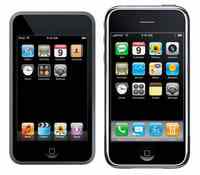
iPhone is considered to be at the forefront of mobile technology because it gives users some of the most interactive features ever seen on a mobile device, like iTunes. Users may come across an error where iTunes won't be able to connect to the phone because of a password lock on the phone. Usually the user won't be able to type the password. One may run into additional errors related to the SIM card or PIN code for SIM if they attempt to double click home button. The solution to this error lies with activating the Device Firmware Update or DFU mode by following the required procedure. The DFU mode allows the iPhone to establish connectivity with iTunes without loading the operating system of the iPhone.
When you connect your iPhone, you may come across the following error message:
"Itunes could not connect to the iPhone because it is locked by a password. You must enter the password on the iPhone before it can be used with Itunes"
If it is impossible to type anything on the iPhone because there is either an image representing the USB connection or the Apple logo on screen, you can try double-clicking the Home button to avoid password locking the phone.
If your iPhone still displays the following message:
"iTunes cannot activate your iPhone for a SIM card is present or PIN code for SIM card is required. Disconnect the iPhone, make sure the SIM card is inserted, and if you use a PIN code for your SIM card, tap unlock for access and then reconnect the iPhone."
Then follow the following procedure:
Open iTunes
Turn on the iPhone (it turns on the image with the USB connection message of restoration required);
Connect the iPhone to the computer with the USB cable (it displays the above message demanding the PIN code);
Press simultaneously on the Power button and Home button for about 6 seconds until the screen turns itself off;
Once the screen is off, wait 1 second and then release the power button, by holding the Home button (the screen should remain black);
Continue to press the Home button for 10 to 15 seconds: the screen should remain black, then it will be in DFU mode and Itunes will offer to restore to phone.
DFU (Device Firmware Update) mode allows your iPhone to interact with iTunes, without prior loading of the phone's OS. This mode is commonly used when you want to change the Firmware of your iPhone.
