Google has unveiled an updated version of one of its newest tablets, the Nexus 7. Released on November 13, this device will be available to users with more storage and is more portable than before.
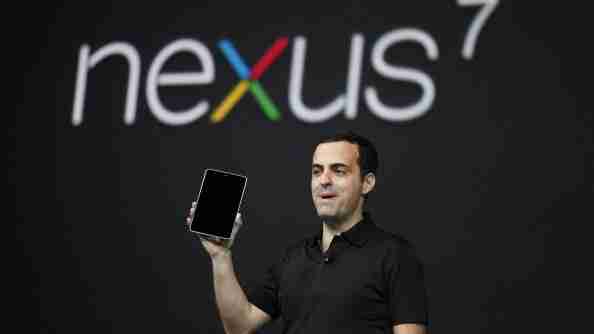
Today, Google announced that it has provided a new version of the tablet that is now thinner, lighter, and more portable than ever before — and they come in two different sizes too. Starting next month, users will be able to buy a 32 GB Nexus 7 for $249.
Additionally, all Nexus 7 devices will now have HSPA+ mobile data, which helps make it much more portable and useable wherever you are. The 32 GB model can be used on more than 200 mobile carriers worldwide and will be priced at $299 with a data plan — AT&T will be the exclusive carrier in the United States.
Unveiled this past summer, the Nexus 7 started out at $199 to compete with Amazon’s Kindle Fire HD tablet and came equipped with a 7-inch screen, 9 hours of HD video playback, 10 hours of browsing time, and only was available in 8 GB and 16 GB.
Photo credit: KIMIHIRO HOSHINO/AFP/Getty Images
Dwarfed by the Nexus 7, Amazon’s Kindle Fire HD picks up 11% of its line’s web market share
Hey, you have to start somewhere. According to analysis by Chitika of ad impressions, in terms of web market share, a leading indicator of device market share, the Kindle Fire HD now represents just over one tenth of the total Kindle Fire market share, clocking in with a tally of 11%.

Given that the device has been on the market for less than two weeks, and is competing with the Fire’s install base that it has had a year to build, the figure isn’t shabby.
However, when you stack the two devices up against Google’s popular Nexus 7 tablet, a different tale starts to be told:
In case you were wondering what the ratio is of Kindle Fire HD web traffic is, we turn to WolframAlpha :
Now, every device has a slightly different use pattern, and I suspect that people spend a good deal more time reading ebooks on the Fire than on the Nexus 7, meaning that Nexus 7 usage may tilt more heavily towards web browsing; I can’t prove that, but would bet that it’s a correct guess.
Thus, the graphs are skewed. However, even accounting for that tilt, it’s not hard to see how dominant Google’s device is in terms of current effective market share. The Fire HD could lead to increased web presence by the Amazon line, however. This is exceptionally back of the envelope, but it appears that when compared to the regular Kindle Fire and Nexus 7, the Kindle Fire HD punches slightly above its expected 11% weight; this is to say that the data could indicate that owners of the Fired HD browse more than the Fire regular.
For now, you can take it to the bank that the Fire HD is moving units.
Top Image Credit: Ben Watts
Why every office needs a decent camera
A picture is worth a thousand words. No cliché could be more appropriate in today’s social media world. Whether it’s product images, shots of the dev team hard at work, or a short video documenting the office move, there’s bound to be a camera involved.

Putting the pure image and video sharing sites (500px, flickr, YouTube, etc.) aside for the moment, I focus your attention to Facebook, perhaps the most popular social media destination you devote your time and energy to. Pick a brand, any brand, and have a scroll through their timeline. Notice any glaring similarities?
Of the 50 brands ranging from consumer electronics to fragrances to luxury automobiles that I surveyed last week, on average, 62.42 percent of all posts included an image or video. This is by no means a scientific study, but clearly demonstrates that top brands are harnessing the power of imagery to make deeper connections with their fans. Are you doing the same?
To keep things narrowed down, my primary focus for keeping a camera around the office will center around Facebook, but the reasoning can easily be adapted and applied to any number of other social networks, Google+( a photographer’s haven ), Twitter (who’s users shared 58.4 million photos in December 2011), LinkedIn, Pintrest etc.
Just over a year ago, I discussed Facebook’s EdgeRank and what it means for your fan page. Similar to Google’s secret sauce, Facebook’s EdgeRank algorithm is an ever-changing beast, but the premise remains the same: the higher your EdgeRank with any particular fan, the more likely they are to see your content.
Facebook also factors in what’s referred to as the Affinity Score to determine any particular EdgeRank rating, thus affecting which users see which brands’ content more or less often. If you’ve liked an update from a fan page, you can expect to see a bit more from this brand appearing in your news feed in the near future.
And if you had to take a guess as to what type of content garners the highest weight in the EdgeRank algorithm? If you said photos and/or video, please join us in the VIP lounge. Now, add a string of comments from fans to that image, and you can count on showing up a bit more in users’ news feeds. Think caption contests, or similar.
Thus, if social media is a key part of your overall marketing and/or sales strategy, your office needs a decent camera .
Since photos and video are at the top of Facebook’s EdgeRank formula, it’s absolutely essential that your brand’s Timeline includes a number of images. You do have a killer image in the cover of your timeline, don’t you? These images can be just about anything you want, so long as they relate to your brand, and you’re the one that captured them.
While non-scientifically analyzing the 50 brands for this piece, a surprising pattern began to emerge; I found that videos were shared approximately 30% less than photos. Doug Schumacher from Zuum conducted a more scientific approach to this, and came up with some slightly different numbers. Fundamentally, I would have thought that the two would be more or less the same, until you think about the interaction time.
Links, which appear to rank below photos and videos in the overall computation, require users to leave Facebook in order to view the content. Who knows when they’ll be back. Videos, however can be viewed from within Facebook, but also require the user to sit and watch and listen to something. Good from Facebook’s point of view, but not always the most convenient for users. Photos, well, a beautifully crafted image (with perhaps a brief description or call to action) can not only catch a user’s eye, but be processed and understood in seconds. It’s not a coincidence that cute pictures of kittens with funny captions circulate the Internet millions of times over.
With so many options on the market today, where do you even begin to factor a camera into the annual budget? For starters, many of us walk around with a camera in our pocket everyday, namely via our smartphones. The technology found within some mobile phone cameras rivals much pricier options on the market today. With that said, a dedicated camera can most often provide much more flexibility, including a much wider range of scene and shooting options (see below).
If you’re just diving into the concept of pushing more imagery in your marketing channels, starting off with a smartphone camera is perfectly acceptable, but do yourself a favor and spend a leisurely Saturday or Sunday afternoon getting comfortable with an image-editing program. I personally use a number of image editors, and can confidently recommend the freeware program GIMP . If you master nothing else, familiarize yourself with auto-levels, auto-contrast, and auto-color. Auto-color can sometimes lead to “interesting” results, but auto-levels and auto-contrast can greatly aid in making that, “Meh, ok” image into something users take notice of.
If you’re still on the fence about putting a camera in the budget, grab an Olloclip (iPhone) or Gizmon (universal) lens and start to explore the more creative side of photography. My bet is that once you start seeing what various lens options can provide, you’ll soon be moving towards a dedicated camera for your office.
When the mobile phone camera is no longer cutting it, it’s time to take a look at something a bit higher up on the optics chain. Today’s camera market breaks down into two key formats: DSLRs and Compacts. There’s also a growing revolution amongst the mirrorless camera formats, a sort of hybrid between the two, with a few mirrorless cameras outperforming well-known DSLRs.
Before deciding which format you want to jump into, there’s one key factor that you’ll be looking at in both cameras: video capabilities. Granted, videos do appear to be shared less on Facebook than images, but there are times, and there will be times when a short, carefully crafted video from your company is exactly what’s needed. And there’s no need to outsource a video production company and spend thousands when a tripod, an external audio capture device, and a good camera can achieve stellar results .
Who says you need to go full tilt with a DSLR, when a number of compact point-and-shoot cameras on the market today can accomplish many of the same results? Whenever I recommend a point-and-shoot model, there are a few details that I look for:
Aperture – The lower the number the better. A low aperture number, typically f/3.x on a compact camera allows more light to come into the camera faster. This might not seem like a big deal, until you get into low light shooting situations were a flash is undesired, or you have some very speedy subjects to shoot. If you can get your hands on a compact that allows you to work in aperture priority mode, all the better!
Zoom Range – Here, the bigger the number isn’t always better. If you’ve got a compact camera with a big zoom level, but a low aperture level at this maximum extension, unless you’re using a tripod, chances are you’re going to end up with some fuzzy photos if you’re shooting in anything less than 100% daylight. Be sure to look at the aperture range (f/3.3 – 5.9, for example) when considering a long-range zoom. The further out you zoom, the less light is entering the camera, thus making the time to take your shot longer.
Scene modes – Once you start to get a handle on what makes for an interesting image that resonates with your fans, it’s time to switch off the Auto mode and start digging into some of the capabilities of your camera. Some newer compact camera models include High Dynamic Range (HDR) options, as well as automatic panorama stitching. In the opposite direction, keep an eye out for a digital macro feature which allows you to take super close images.
Megapixels – last but certainly not least, the age-old Megapixel debate. Let me say this loud and clear, the number of megapixels does not determine the quality of the image . More megapixels certainly doesn’t hurt, but the quality ultimately rests upon the type of sensor involved (generally CCD or CMOS) and the glass used to create the lens. Unless you plan on printing billboards with the images you shot on your compact camera, the higher megapixel count isn’t really worth the extra cash. A larger sensor? Yes! (See mirrorless cameras below)
Again, you’ll want to keep an eye on the video capabilities of your compact camera. Does it record full 1080p HD video, or only 720p? Is there an audio line-in input?
Another minor one to watch out for, but does this compact camera offer a burst mode, and if so, how many? Chances are, you’ll rarely use burst, or continuous high speed shooting mode when starting out, but it’s a very nice feature to have once you know how to use it.
When you enter the DSLR range of cameras, you’re really stepping into a world of complete flexibility. Not only does the camera body generally offer you many more options than a compact camera, but you also now have access to a wide range of lenses.
Before you head for the hills thinking that a DSLR and it’s associated lenses are out of your price range, think again. The Canon T3 is available from B&H for $499, and includes an 18-55mm f/3.5-5.6 lens, but only records video at 720p. For an additional $147, B&H offers the Nikon D3100 for $646, which includes the same lens specifications as the Canon, but steps up to 1080p video recording. These prices are retail, but a quick view on eBay reveals some much lower prices for the same gear.
Many DSLRs also include a number of scene modes, but I’m more preferential to the priority mode adjustments that can be made with DSLRs. Meaning, if I’m in a low light situation where I know there’s bound to be movement (i the last conference you attended), I switch to aperture mode, and dial my lens down to the widest aperture possible, f/2.8 in many cases. Conversely, if you want to get artistic and play with light and light trails, a quick flip to shutter speed priority mode and a long exposure will help you capture some gorgeous nighttime images.
If you’ve become quite comfortable with either your mobile phone camera or compact, think of a DSLR as a “total control” machine. Everywhere from focal point to aperture control to light measuring and faster burst modes, if you really and truly want to “Wow!” your fans with your images, the more flexibility you have, the greater your chances.
I’ve worked with video shot on mobile phones and compacts, and while there’s certainly nothing wrong with this source material, I guarantee if you shot the same footage with a compact and then a DSLR and put the two side by side, you would notice the difference (shutter speeds, ISO, and frames per second really do matter). And with some compact cameras running up into the $600-$800+ range, you’d be better served with a low-end DSLR.
The newcomer to the scene, Mirrorless interchangeable-lens cameras are quickly making headway in the knowledgeable photographer’s bag. The original concept of these cameras was to eliminate the need for the mirror viewfinder system present in DSLR cameras, while still delivering the same level of quality.
These cameras deliver the size and weight benefits of a compact camera, while retaining a number of high quality features of DSLRs. Many mirrorless cameras feature image sensors larger than a compact, with some of the higher end models reviling the same size sensor as a DSLR.
In fact, Sony’s soon-to-be-released RX100 camera, features a 1 inch sensor, making it the largest sensor in a non-DSLR to date. But what’s all this chatter about sensor size?
Remember above when I mentioned that megapixel count doesn’t really matter? This is my case in point. Yes, the RX100 is a 20 megapixel camera (overkill), but it’s the large sensor inside the body where the magic happens. The larger the sensor within a camera, the bigger the pixels can be, resulting in better color depth and range, and far less noise (grain) in low light photography. Consider the RX100’s f/1.8 maximum aperture, and you can see why this camera alone is making some DSLRs sweat.
Have I talked you (or your boss) into a decent camera for the office yet? Good. Once you’ve got one in your hands, it’s time to put it to use. Tutorials and compositional techniques of what makes a good photograph can be found in abundance, but one of my favorite methods is to simply analyze a photo that appealed to me. What was it about this image that caught my attention? Was it the colors? The subject matter? How the light is reflecting in the water? How can I take the same shot, or apply it to my situation, and make it even better?
When it comes to fan engagement, I mentioned a caption contest earlier, but you can also come up with some other interesting ways to garner not only likes, but the more important comments. Remember those scene modes I mentioned above? Try switching over to the macro shot mode and taking some very close images of one of your products or services, and ask fans to identify what this is.
Another thing to keep in mind when producing images is empty space. Perhaps another way of saying this is, don’t forget about the copy. Meaning, if you’re shooting a product or a person, instead of putting them in the dead center of the image, try positioning the majority of the subject in the left or right third of the image. This not only creates more interest in the image itself, but leaves you plenty of empty space that you can use to full in some copy or a call to action.
As a photographer who works in marketing day in, day out, I simply cannot stress the importance of good images in your social strategy. The numbers and statistics don’t lie: people like images in their social travels. Whether you’re showing them a slice of the daily life at your organization, your CEO taking the stage at the next TNW conference in Latin America , or any number of promotional projects you’ve got coming up, a decent camera and a few hours learning how to use it can take your interactivity factor from ‘meh’ to magnificent!
Image credits: Ann64 , icanhazcheeseburgerom , Canon USA , Nikon Polska , Sony USA , Dan Taylor .
