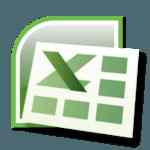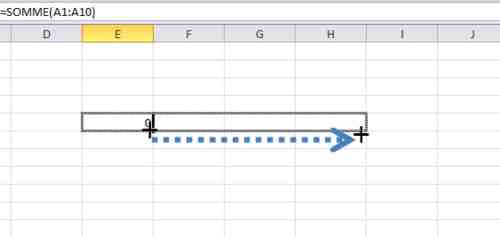To copy a simple formula over a wide range of cells (columns and/or rows), you can use your mouse. Simply place your mouse pointer in the lower right corner of the cell containing your formula. This takes the form of a plus (+). You just have to click (left click) and while holding down, drag your mouse over the desired rows or colums!